Communicate well with IDERI note - the alarm system for your office

An urgent change of plans, a dangerous emergency or a security alert – with IDERI note you take internal communication in your company to a new level. The office alert system is simple and easy to understand, so you can be sure that all recipients take note of the urgent message. For more than 15 years, companies, clinics and public authorities have been using the benefits of the alarm system – with great success.
With the alarm system in the office to more security in case of danger
IDERI note makes communication in your company more direct as well as more effective, thereby also contributing to increased security in the event of an emergency. Fast and unmissable notifications in alarm situations, instructions on how to deal with disaster and fire situations as well as in the event of a rampage or general health and data protection notices – these are all urgent matters for which good and direct communication in the company and thus a functioning alarm system for the office are particularly in demand.
If an emergency situation requires a particularly fast response, an emergency message can also be triggered at the touch of a button, foot switch or a predefined key combination. Less urgent messages can be sent to all or specific employees of your company via the associated IDERI note interface.
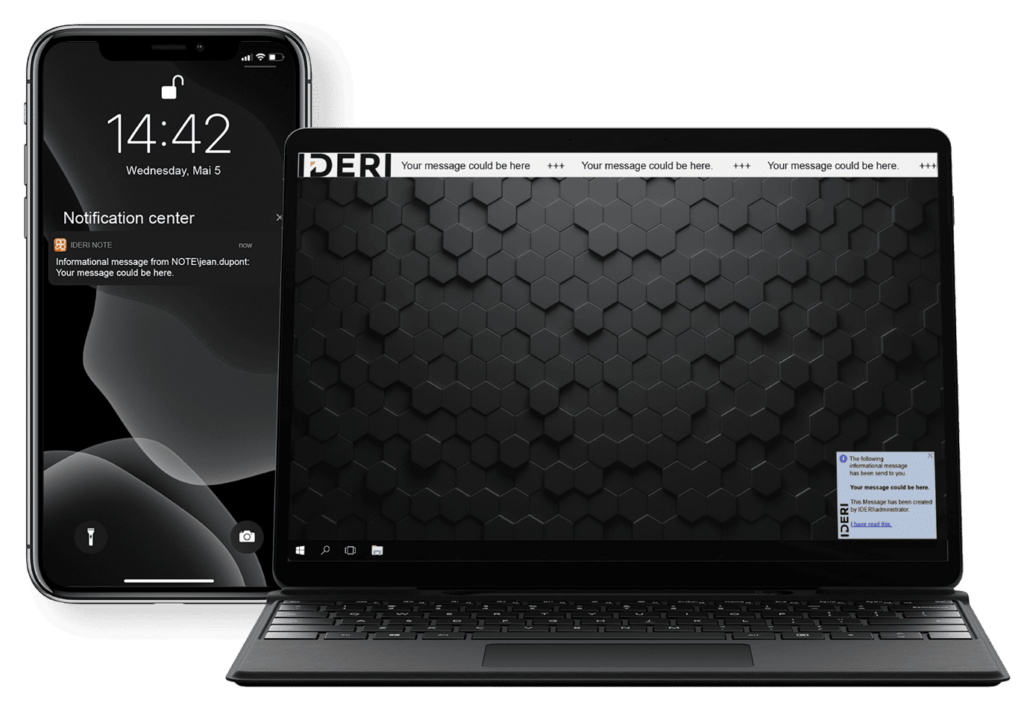
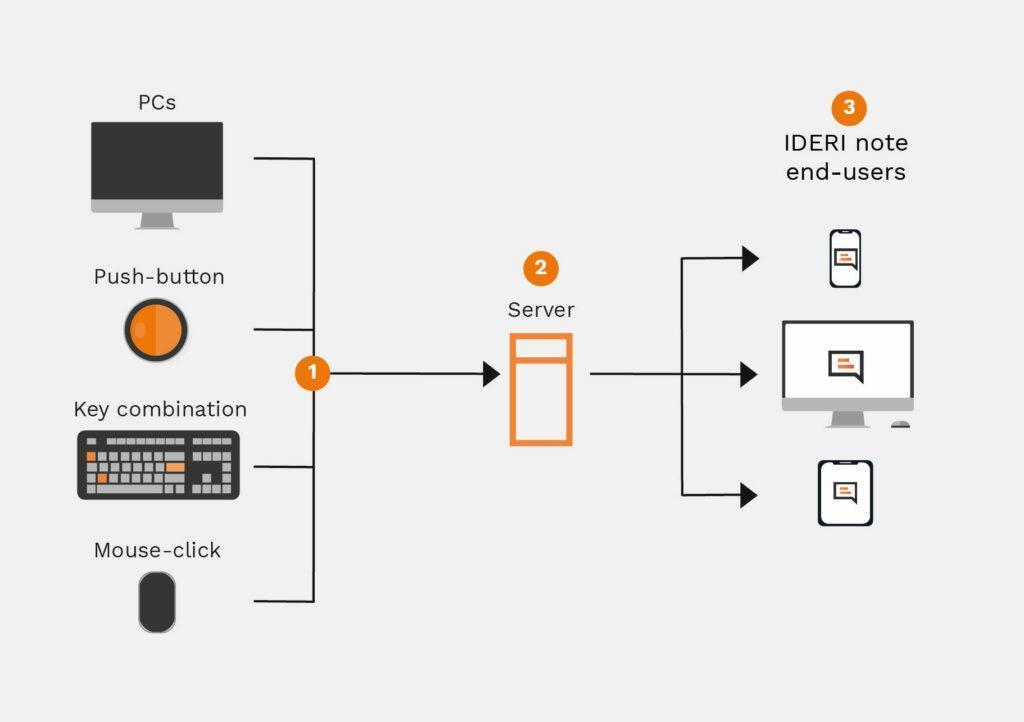
The many possibilities of IDERI note
The office alert system delivers notifications in a targeted manner and displays them directly on the desktop of the addressees, so that you reach exactly the right employees in the right way. While particularly urgent messages generate special attention via pop up windows, incidental notifications are best served in a continuous ticker.
If a message is not to be transmitted until a certain time, the time delay can be set in the administrator’s software. Thanks to automatic integration with Active Directory, it is also possible to address certain messages exclusively to specific employees. In this way, you can control exactly who receives what information at what time via the office alarm system. Another helpful feature is the “I’ve read” button.
With this, employees confirm that they have actually received and taken note of an important desktop notification from IDERI note.
IDERI note - a software solution with universal character
To ensure optimal functionality, the basic functions of the alarm system for the office are also available in offline mode.
Likewise, IDERI note is characterized by a high level of compatibility with other internal company systems as well as with employees’ mobile devices and work cell phones. The low system requirements of our software solution also reflect the universal character of IDERI note.
With our alarm system for the office, every company should be able to optimize its internal processes and protect against disasters in case of doubt. Therefore, we offer a basic version of IDERI note as a test or demo license in its entirety free of charge.
IDERI note is the alarm system for the office that sends intelligent messages to all or selected employees at the push of a button.
If you too would like to take your internal company communication to a new level with IDERI note or increase your security standards, test the basic license of our software or send us a non-binding request.
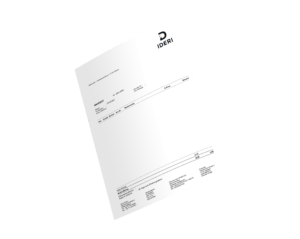
What others say about IDERI note:




FAQs
Questions we are often asked
IDERI note is licensed according to the Concurrentuser license model. Every active connection to the server is counted here. This means that the maximum number of simultaneous connections should be licensed.
Yes you can! IDERI note contains 5 desktop and 2 mobile licenses, which you can use without purchasing an additional license.
Either for testing purposes, or if the number is sufficient for productive operation.
50,000 clients per IDERI note server are possible, depending on the server hardware.
The administration interface offers German, English and French as language selection. On the receiver side, Croatian, English, French, German, Polish, Portuguese, Russian, Slovenian, Spanish and Italian are supported.
Yes, you can find our logo generator.
Yes, you can, for example, insert your company logo, adjust the font, size and color, and determine the position of the pop-up window and the ticker.
In this video we show you how it works.
The manual for IDERI note can be found at: https://docs.ideri.com/note/help/en/index.html.
IDERI note can be used without Active Directory with some restrictions. More information can be found in the IDERI note help.
- Windows computers,
- Terminal servers (thin clients),
- Smartphones and tablets (IOS and Android),
- Linux (Wine).
Yes, mobile devices running iOS/iPadOS or Android are supported since version 3.3 ! If you would like to have more information about this, feel free to contact us!
info@ideri.com
+49 711 3416 7060
Yes, IDERI note is fully terminal server compatible. Individual client instances are started automatically for the users, so that only individual users can be notified.
Active Directory objects such as groups, users and computers are used as addressees. Optionally, recipient lists can be created.
- Buzzer/External Hardware,
- Commandline /Batch,
- Administration Interface,
- User Interface/Quickadmin,
- Rest-API,
- SDK,
- Web Interface.
Yes, you can change active messages at any time. You can track all changes via revision security.
Yes, messages can be retracted at any time and will disappear from user screens immediately.
Yes, messages on the lock screen and on the login screen can be activated for each message.
Yes, IDERI note messages can be sent to multiple users, computers, groups or “anyone”.
IDERI note can display messages in full screen mode. In addition, the workstation can be locked.
Yes, IDERI note Client can be installed using any software distribution. A customization tool for this is included in the delivery.
Contact us now
By submitting this request, you agree to the processing of the data described in the privacy policy.

